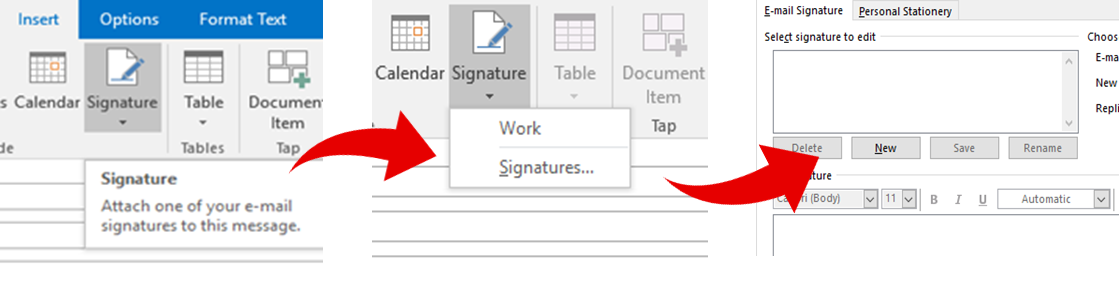Congratulations on being named as one of Canada's Best Workplaces™ for 2018!
We are pleased to grant you permission to download and display this badge royalty-free anywhere you like. You must always hyperlink this badge to the home page of our website at all places wherever this badge is being used digitally. Copy the HTML from the box next to the badge image and paste it into your page's HTML to display your badge.
Press release sample
Here is a suggested Press Release format which you should feel free to use as long as you use them verbatim, as attributed.
Show your employees and ask them to share
Your employees are proud of their workplace, and will likely want to share our social media posts about your achievement with their social networks. Here's a message you can use to encourage them to do so, once we publish your news on our social media channels.
| Based on your feedback in the Trust Index© survey conducted by Great Place to Work® they have ranked our workplace as one of the Best Workplaces™ in Canada for 2018, and they've just published the news about us on their social media channels. If you think your friends and networks would be interested in knowing more about your workplace, sharing these posts is a great way to give them some insight! |
How to add to outlook signature
From the main Microsoft Outlook window, on the Tools menu, click Options, and then click the Mail Format tab. In the Compose in this message format list, click the message format that the signature is used with. Under Signature, click Signatures. Click the signature you want to change, and then click Edit. In the Signature text box, type the text you want to include in the signature. You can also paste the image below to this box.